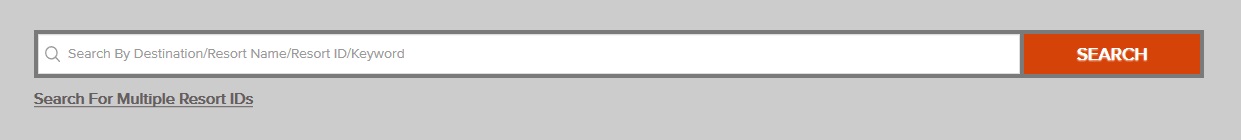Finding your next Exchange Vacation on rci.com couldn’t be easier – simply click on the ‘Search for a Vacation’ tab then select the ‘Exchange Vacation’ radio button. You can begin starting your search using the map or the search filters on the left hand side.
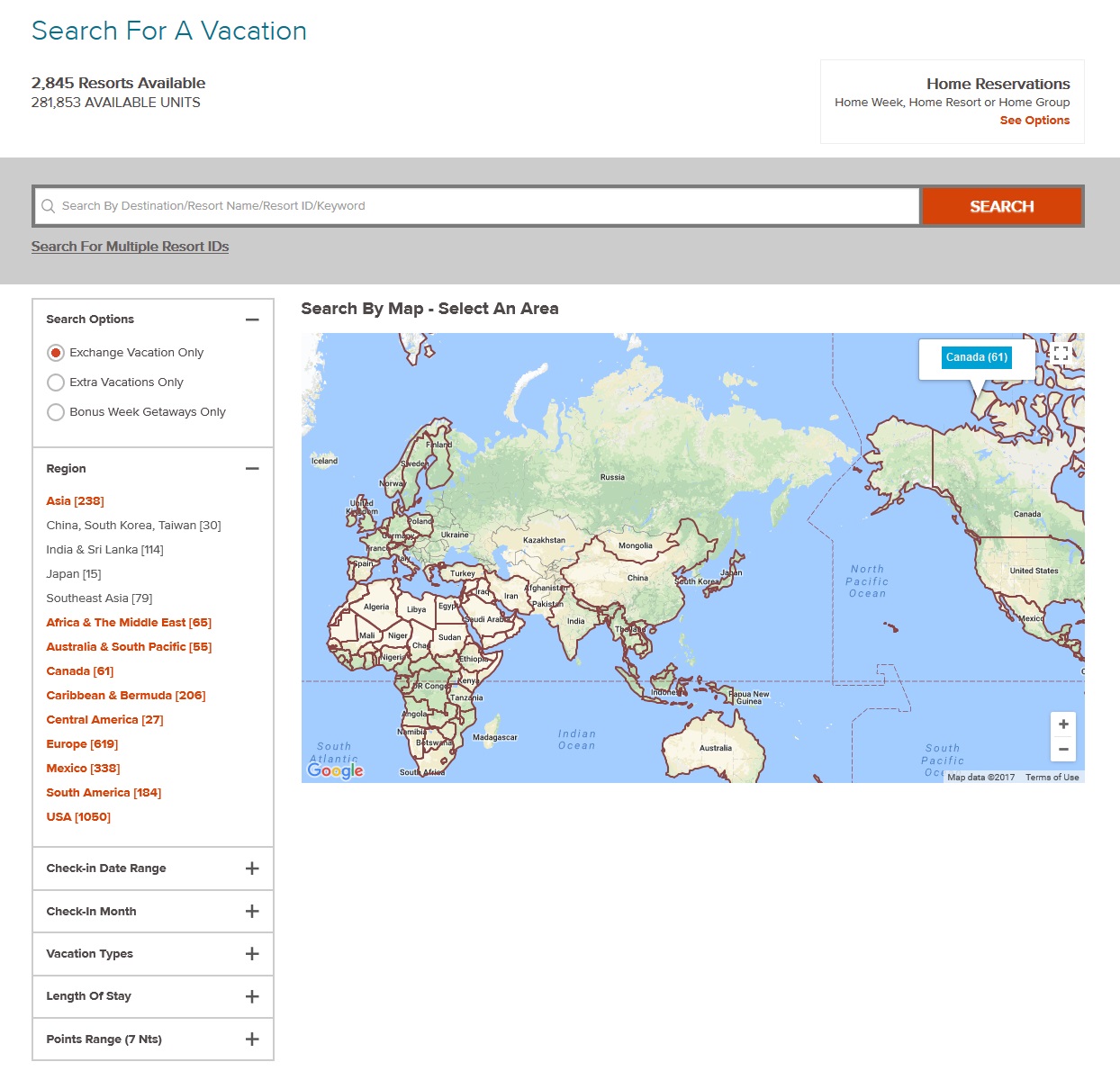
You can begin your search by searching by a Region, Check-in Date Range, Check-in Month, Priority Access (if you are a Platinum member), Vacation Type, Length of Stay or Points Range. Once started you can use more filter options to find your perfect vacation.
Please note we’ll only ever show you what’s actually available, so the more specific your criteria, the less choice you may be presented with. Try to use the filters to consider options you might not have contemplated before – the wider your search the more chance of finding an exchange that meets your needs.
Once you have narrowed your search down and found some available units on the Search Results page, to view any of the resort details simply click the name of the resort, or you the ‘Select a Unit’ button to view the available units.
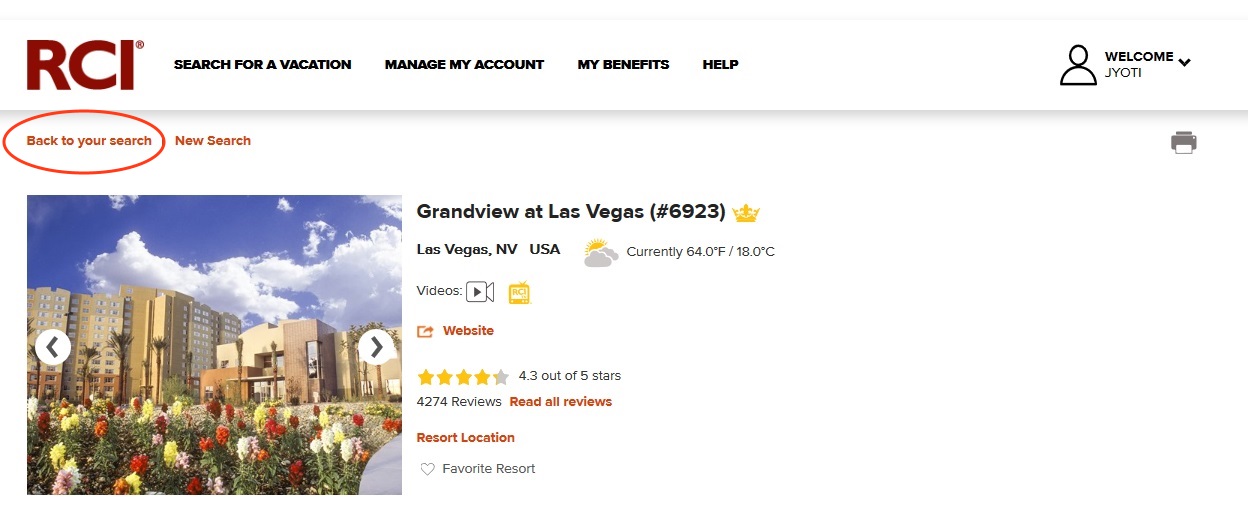
You’ll now be taken to the Resort Details page. If at any time you want to go back to your search results just click on “Back to Search Results’ link. To start a new search simply click on the ‘New Search’ link.
If you want to check specific resorts, use the search option on the Search for a Vacation page and enter the resort ID. If you want to search for more than one, separate the ID numbers with a comma (i.e. 2783, 1966, 2395).
You can also search by keyword if there is something very specific you are looking for. Please note though that conducting such a specific Search is likely to narrow your choice of resorts.