If you can’t find the Exchange Vacation you’re looking for, opening an Ongoing Search means we search on your behalf, using your preferences. If another member deposits their home week and it matches your requirements, you’ll be the first to know! An Ongoing Search also provides prioritised access to newly deposited weeks in the system and can even be set to automatically confirm a resort match once it is found, making the booking process even easier!
Opening an Ongoing Search is easy. Just sign into your account and search for your vacation. If you don’t find your preferred vacation option in the search results, click to ‘Add Ongoing Search request’ as shown below:
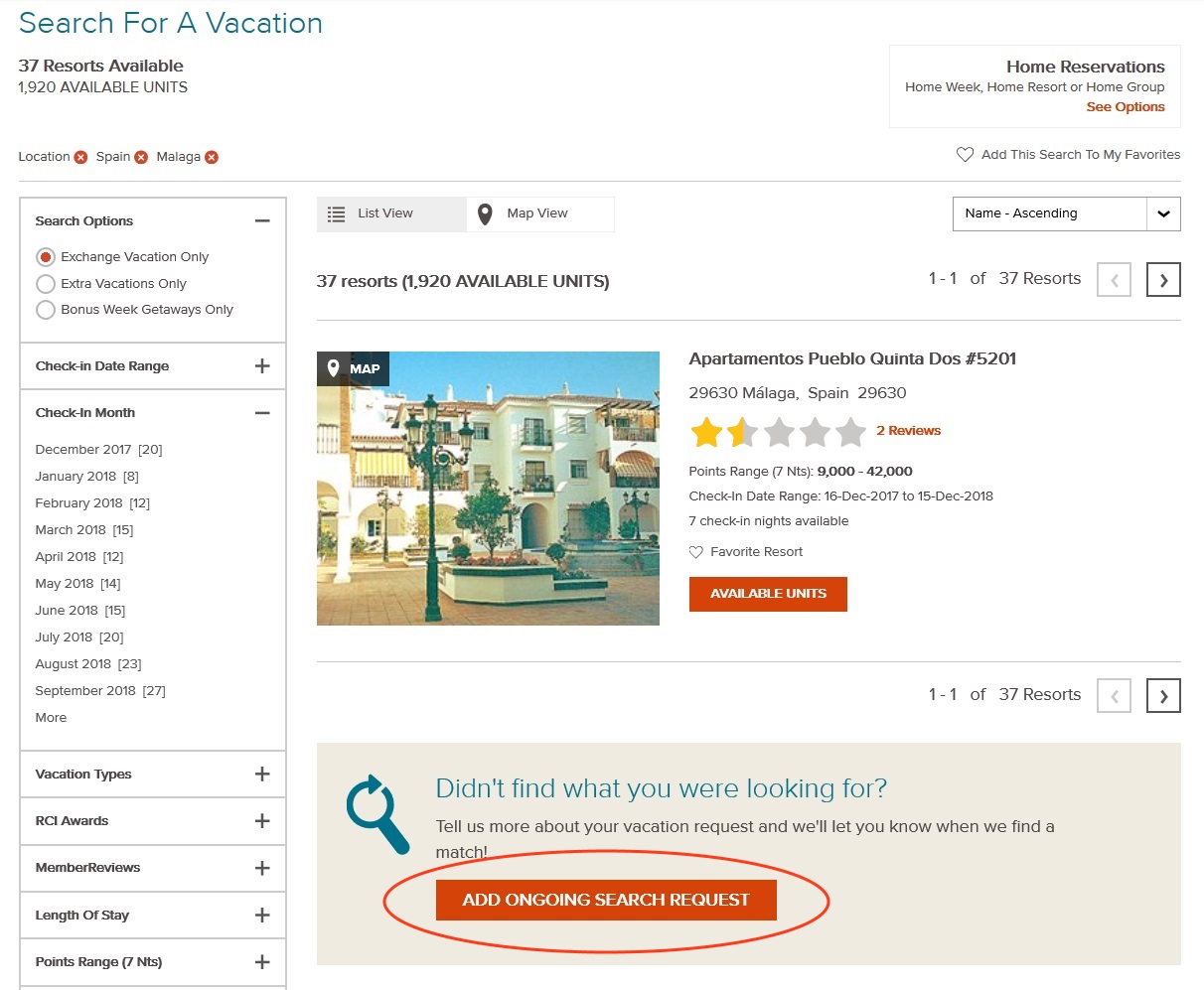
Your Ongoing Search will automatically open with pre-populated criteria based on your initial search, with the option to modify your criteria.
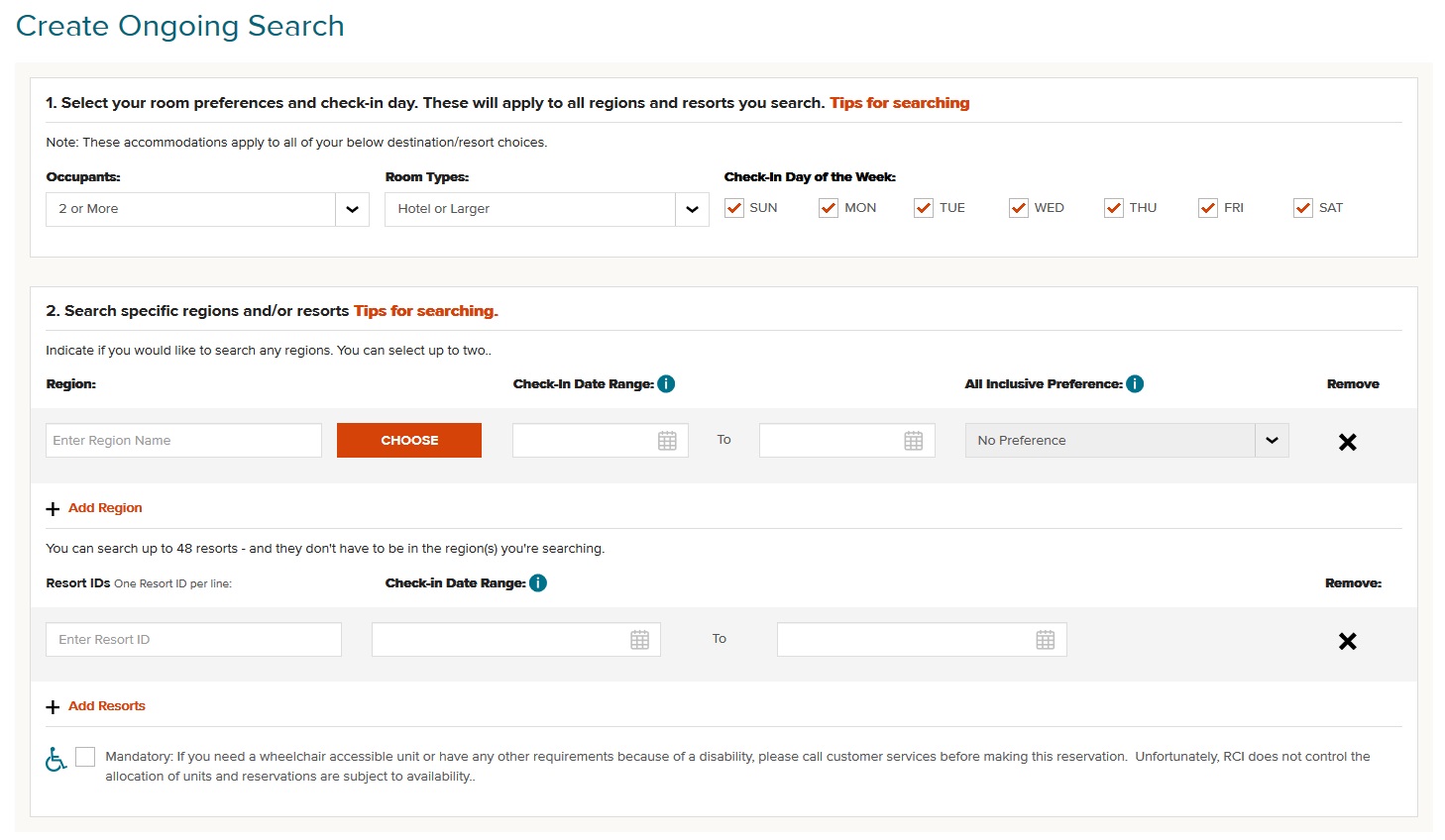
• To change the deposited week you’re searching against, click on the ‘change deposit’ link at the top of the page If you confirm a vacation against this deposit whilst your ongoing search is open, we will notify you that your Ongoing Search is being released when you come to the payment section. For a small fee, you can combine two or more of your deposits to increase your trading power.
• To select your preferred destination, click on the green ‘Region List’ button to choose more specific destinations by clicking on any of the regional lists. If you want to change your mind, you can ‘Clear Selection’ and re-select your choices. If applicable, select your ‘All-Inclusive’ preference and you can also search by specific resort ID.
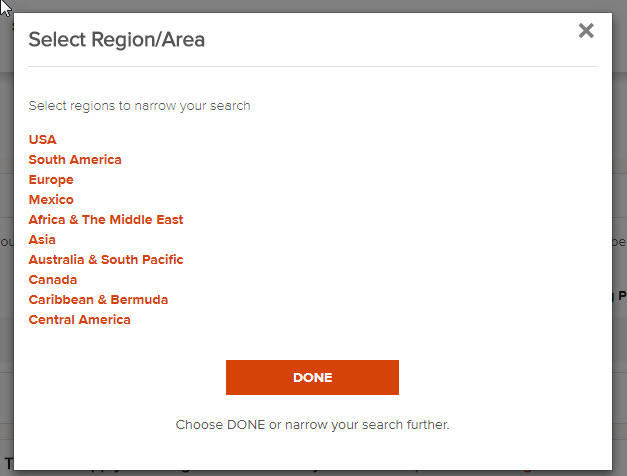
• To add your check in date range,enter a specific date or a travel window (please note that your check-in date range must not exceed ten weeks (70 days).
• To select your accommodation preferences, search by number of guests, unit size and check-in day of the week.
We will send you email notifications to keep you updated on the status of your search.
Here are a few tips when setting up a search:
Expand Destination
Instead of searching based on the resort IDs, consider adding a region. Or, if you searched only one region, consider adding another to increase your chances of finding a good match. Similarly, if you are searching based on destinations, consider adding more resorts outside those regions but that provide the same type of vacation. For example, if you entered the Florida Keys and Bahamas, consider adding resorts in the Caribbean.
Expand Dates
Are you searching for highly demanded times such as school vacations summer? If you can, expand your travel dates to create more options.
Change Unit Size
How many people, including children, are traveling? Are you requesting a certain unit size because that is what you own? Consider searching for accommodation that matches the number of people traveling.
Can I update an Ongoing Search?
Yes, just go to ‘Vacation Plans’ under the Home tab, and select the Ongoing Search tab.
Just click the ‘Modify’ button and to update your Ongoing Search.