We love hearing about your experiences at RCI affiliated resorts you’ve visited. Here’s how to write a review:
1. Sign in to your RCI.com account.
2. Hover over Search for a Holiday on the main navigation.
3. Click on Resort Directory.
4. Search for the resort you’d like to review by either list, map or resort ID number and click on its name to bring up its details page.
5. Once on the resort details page scroll down and click on the Reviews tab in the blue bar.
6. To write a review, click on Review this Resort.
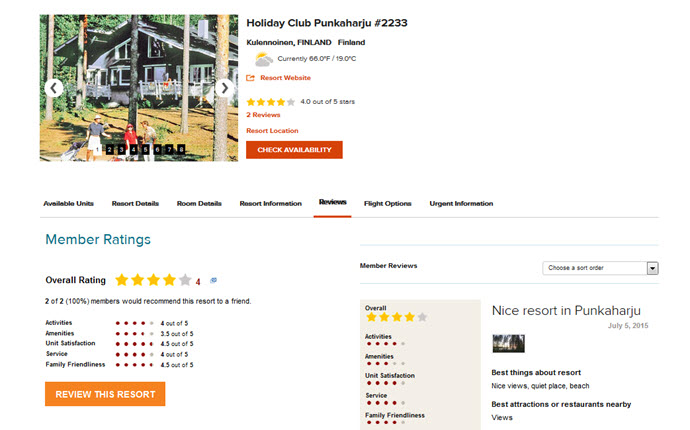
Select the Reviews tab from the resort details page.
Click on the “Review This Resort” link.
You’ll be asked to give the following information:
• Overall rating out of 5 – 1 being very poor, 5 being excellent
• Activities
• Amenities
• Unit Satisfaction
• Family Friendliness
• Would you recommend this resort to a friend – yes/no
• You will then need to give yourself a “Nickname” (4-25 Characters. This will be the nickname shown on all your future reviews. Do not use your real name)
• Home Location
• Date of Visit
• How long you’ve been an RCI member
• You can upload photos from your holiday (up to 6 images, no larger than 5Mb)
• Give your review a title
• Leave your opinions on what were the best things about the resort
• Best attractions or restaurants need by
• Leave a review of your stay - if you write review text, it should be at least 50 characters, otherwise only your ratings will count.
Finally you need to hit 'Preview' and review your resort details. You can then either 'Submit' your review, Modify or Cancel it.
Please note that your review is moderated for inappropriate content before being published to the website. You need to allow 48 hours before it will show online should it be approved.