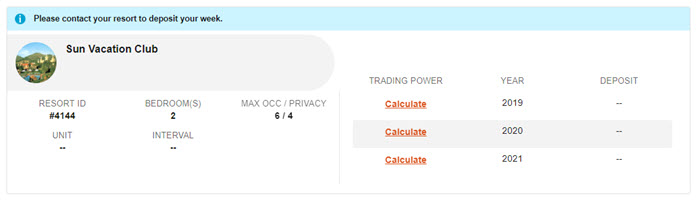All About Depositing
What is a Floating Deposit?
To find out if you have a floating deposit, go to the ‘Manage My Deposits’ tab under the person icon, and click on ‘Deposit’ tab, which will display any weeks you have available to deposit.
Floating Deposits can have a varying start date which means your holiday assignment can change from year to year. This gives you the flexibility of travelling at a different time of year.
There are two types of floating week ownership:
Type 1: You will need to contact your resort before depositing online
- Call your home resort and ask for your unit and/or week assignment details for that year.
- You will need these assignment details to deposit your week online in the 'DEPOSIT' tab.
- Select the week you wish to deposit — and click the ‘DEPOSIT WEEK’ button.
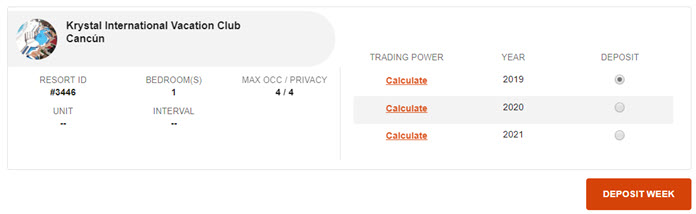
- Complete the form, making sure your information matches that supplied from your resort to avoid your deposit being rejected. Your Interval week that you own will be between 1- 52. Week 1 starts with the first Monday — Sunday in the year, and Week 52 ends with the last Monday — Sunday week in that year.
- If the start date of your week is less than 9 months away from the day you deposit, you can restore your deposits’ full Trading Power value for a fee.
- We will notify you once your deposit has been verified. Whilst waiting for your verification, you can still search and book your Exchange Holiday.
Type 2: Call your resort to deposit for you
- Call your home resort and ask them to deposit your week as you wish to book an RCI Exchange Holiday.
- Once your week has been deposited, you’re ready to search and book your next Exchange Holiday.