Guest Certificates are a great way to give the gift of a fantastic holiday to your friends or family, and can be purchased for your Exchange Holiday, an Extra Holiday or Late Deal.
To purchase a Guest Certificate while booking your Exchange, Extra Holiday or Late Deal, just select the option to Add Guest Certificate during ‘Step 2: Add Services’.
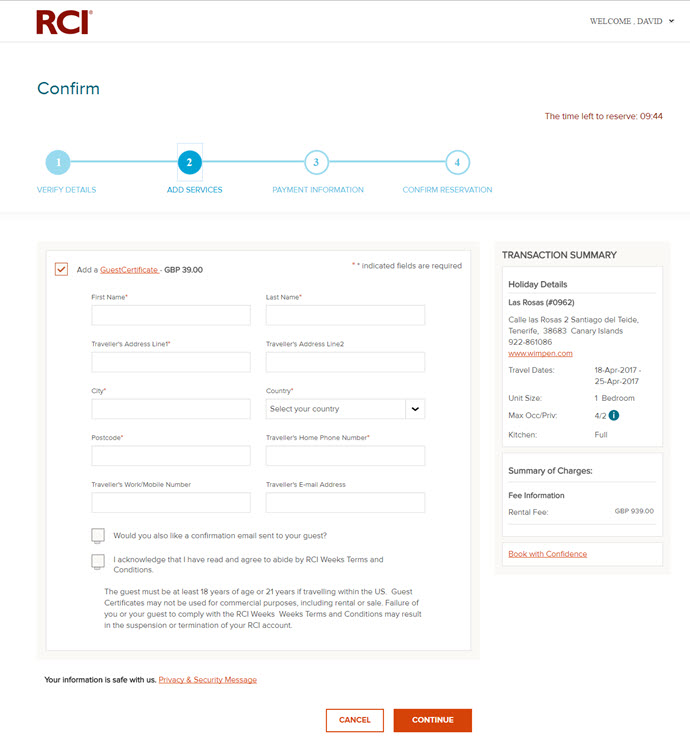
Guest Certificates can also be used if you are unable to go on your planned Exchange Holiday, and want to give it to someone else to use.
To add a Guest Certificate after you have booked your Exchange Holiday, Extra Holiday or Late Deal, just go to the ‘Upcoming holidays’ on your member dashboard. Where your Exchange is listed, simply click on the ‘Create Guest Certificate’ link located on the right hand side, and you will be asked to enter the details of the guest you are purchasing it for. If you would like your guest to receive a copy of the booking, simply enter their email details and check the tick box.
You then just need to enter your payment details and hit confirm. A copy of your transaction will be sent to you, as well as your guest, if that option was selected.
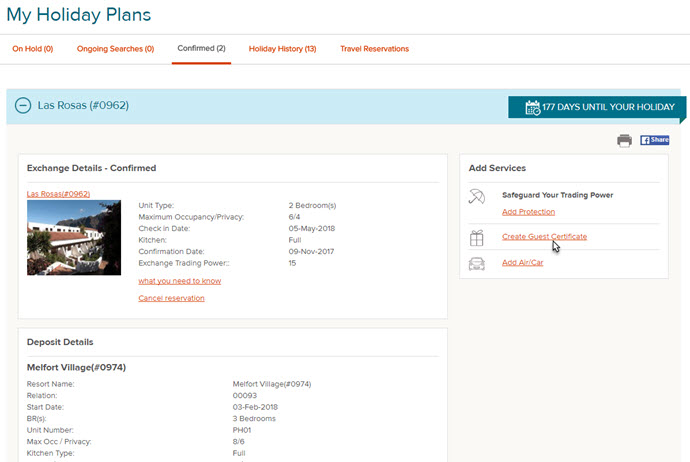
You can also add a Guest Certificate to your booking by calling an RCI Guide.
And the good news is, if you are an RCI Platinum member you will earn Member Rewards for creating a Guest Certificate.