You can combine your Deposits online or contact an RCI guide who will do this for you.
To Combine online, click on ‘MANAGE MY DEPOSITS’ on the homepage and select ‘COMBINE MY DEPOSITS’.
Check the box next to each of the Deposits you wish to combine. The ‘Combined Deposit Details’ section will display the combined Trading Power Value and travel window you will receive if you merge these into one.
Click ‘COMBINE’ and follow Steps 1 to 3 to complete your transaction.
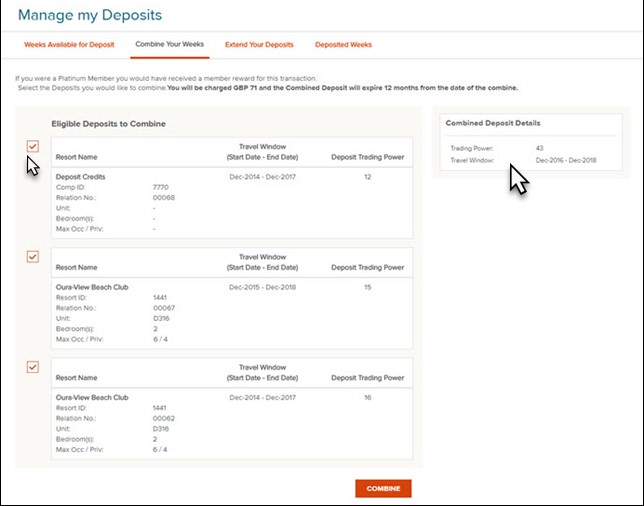
Step 1: Verify Details
Review the details of the Deposits you wish to combine, and the fee for your transaction. Then click ‘CONTINUE’.
Step 2: Payment Information
Enter your payment information using our safe and secure online checkout.
Select ‘CONTINUE’ to proceed with your transaction.
Step 3: Confirm Combine
Review your complete confirmation details, and tick the box at the bottom of the page to confirm that you have reviewed and agree to the terms and conditions. Select ‘CONTINUE’ and your exchange booking is complete.
You can now search for holidays which match your new Deposit Trading Power value.
Don’t forget, if you are an RCI Platinum member you will also receive a Member Reward when you combine your Deposits.