The best way to find the right holiday to suit your style is to use the Exchange Planner to plan your future reservations ahead of time.
Sign in to RCI.com and follow these steps to discover a holiday which dreams are made of.
Step 1: Open the Exchange Planner
On the homepage, select ‘MANAGE MY DEPOSITS’ and ‘DEPOSIT MY WEEK’.
This will display all the weeks you have available to deposit, as well as some tools and resources to help you plan your next getaway.
Select ‘EXCHANGE PLANNER’ on the Deposit Tools and Resources panel.
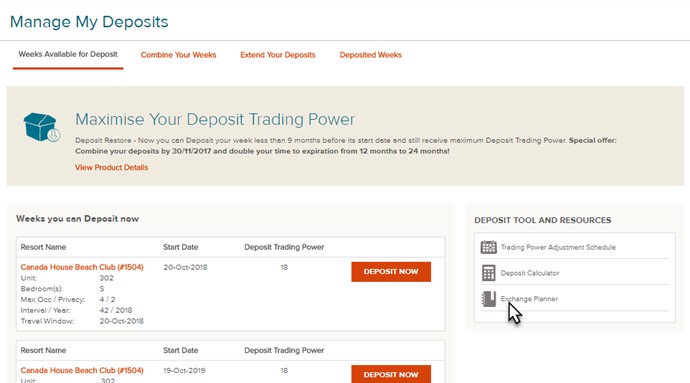
Step 2: Search
Use the drop-down menus in the ‘Region List’ to drill down to a specific region, and hit ‘SHOW RESULTS’.
You can also choose to select a month to see specific unit counts and Exchange values.
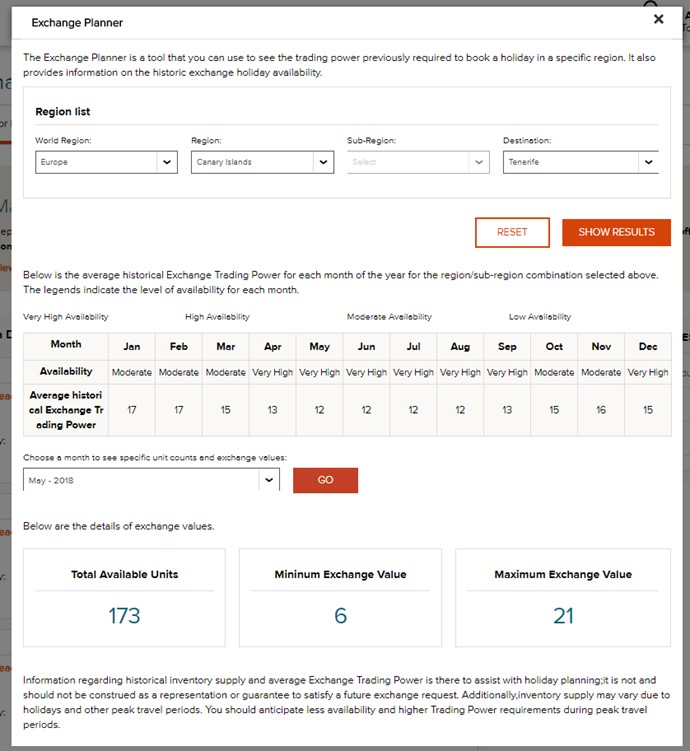
Step 3: Review your Results
You will now receive information on the historical Trading Power* required and availability* for that destination so you can plan your holidays more effectively.
If you are flexible on dates, play around with the months you select under ’Choose a month to see specific unit counts and exchange values’. By being flexible, you will increase your chances of finding the holiday you need.
Want to search for somewhere else? Select ‘RESET’ to search again.
* Information regarding historical inventory supply and average Exchange Trading Power is there to assist with holiday planning; it is not and should not be construed as a representation or guarantee to satisfy a future exchange request. Additionally, inventory supply may vary due to holidays and other peak travel periods. You should anticipate less availability and higher Trading Power requirements during peak travel periods.