
Additional Inside Tips
Make sure to register on RCI.com to have access to the great search features available to you as a subscribing member. .
Call 1300 368 800 (AU)
or 0800 368 800 (NZ)
Weekdays from 7am - 7pm AEST
Saturday from 7am - 1pm AEST
Additional Contact Details
Poll
page?
|
|
|
RCI wants to make sure you find the exchange holiday that best suits you. That’s why we have developed a simple holiday search process to help ensure that your search results match your holiday needs. When searching on RCI.com you can filter your holiday options by a variety of criteria designed to help you narrow down your results to the right one for you. It makes finding the holiday you want easy and hassle free.*
So How Do I Get Started?
Beginning your search for a holiday on RCI.com is simple. Just follow these steps and you’re ready to go:
- Step 1: Log-in at RCI.com.
- Step 2: Once logged-in click the “Search For A Holiday” tab at the top of the page
- Step 3: Begin Searching!
Tip: If you have not already registered, do so now by clicking the “Register Now” button.
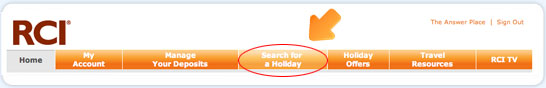
What Will I See on the Search Screen?
When you begin your search you will have a variety of options to choose from allowing you to narrow down your search results to the available resorts that meet your holiday needs.
Search Options
- Exchange & Holiday Rentals: Search for all available holidays, Exchange Holidays and Holiday Rentals.
- Exchange Only: Search for exchange holidays only. This option uses your deposited week to search in exchange for another holiday.
- Holiday Rentals Only: Search for resort holidays available for rent without exchanging a deposit.
Current Deposit You Are Searching Against.
Tip: Only four of your available Deposits will be shown. To see all of your available Deposits, click “View Additional Deposits.”
- Resort Name: Refers to the Deposited week you are searching against. You have the choice to search against all of your available Deposits or to choose a specific week to search against.
Tip: Searching against all of your available deposits may give you more results.
- Travel Window: When you search against “All Deposits” your travel window will end with the date of your latest available Deposit.
Tip: Searching against all of your available deposits may give you more results.
- Available Units: Refers to the number of available Exchange holidays for your Deposit.
- Status: Informs you if a Deposit is available to search against and any stipulations that may accompany it.
Tip: You can only search through the date your membership expires. If you have a week with a travel window that ends after your membership expiration you must extend your membership to see available resorts in that timeframe.
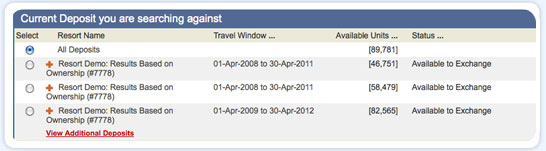
Other Weeks: These are weeks that are not available to exchange online. You must call an RCI® Reservations Consultant to search against these weeks.
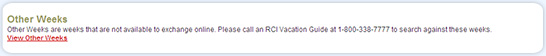
Search By List Or Map: You may choose to search for your holiday from a list of options or using a map. Search results will appear in list or map form depending on your choice.

Search for Exchange Opportunities: Allows you to search for a specific resort or keyword. Results will contain the search terms.
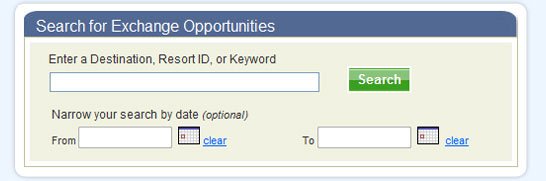
Can I customise the results based on my travel plans?
Yes you can, though it is recommended to be as flexible as possible! When searching on RCI.com you have the option to select from a variety of search filters to help you find the exact holiday you’re looking for. Based on your particular needs you can search one of 3 ways:
- Date: If you need to travel during specific dates or time periods you can search for all inventory available to you during that time period. Search by month, date range or check-in day.
Tip: We recommend searching a range of dates versus very specific dates to help increase your chances of finding a holiday.
- Holiday Type: Do you know the type of holiday experience you want? When searching on RCI.com you can narrow down your options by the holiday experiences you are interested in. In the Holiday Types filter, you can search for an exchange by:
- Beaches
- Casinos/Gambling
- Family Holidays
- Golf
- Health Spas
- Lakes
- Scuba
- Skiing
- Region: If you know exactly where you want to go, RCI allows you to search for it. Search by country, region and city to look for holidays available to you in the places you want to be!
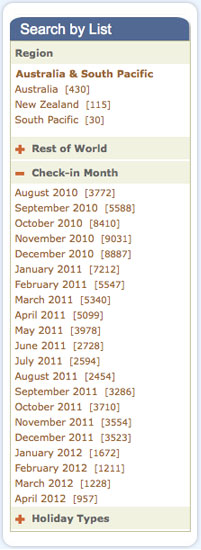
What Will My Search Results Look Like?
Each time you select a new filter your search results will update to reflect all of the criteria you have chosen so far. Results will be listed in alphabetical order with a quick snapshot of the resort including location, available unit sizes, check-in date range and member ratings. You can click on the name of a resort that interests you to find detailed resort info, available units and dates, see pictures and read member reviews.
I Found the Holiday I Want. What Next?
Once you find the resort you want to book take the following steps:
- Step 1: Click on the “Available Units” tab
- Step 2: Choose the unit type with the unit size and travel dates you want then click “Continue”
- Step 3: Review your holiday selection details to ensure you are booking the holiday you want then click “Confirm”
- Step 4: Pay your Exchange fee (or the cost of the Extra Holidays getaway or Last Call holiday) and you’re all set to travel!
Tip: If you are searching for a Holiday Rental getaway or Hot Deals the price of the holiday will be listed next to the check-out date which must be paid upon confirmation.
 Ready to start searching for your next holiday?
Go to RCI.com today >> or call an RCI Reservations Consultant on
Ready to start searching for your next holiday?
Go to RCI.com today >> or call an RCI Reservations Consultant on 1800 368 800 (AU) or 0800 368 800 (NZ). »



